Even without a computer or a smart phone, you may still join Zoom meetings and hear and participate in discussions (like an old-fashioned conference call — just be sure you have unlimited free long-distance on your phone plan or you might get caught with large charges.)
COMPUTER ACCESS
The most complete way to access ZOOM is through a computer or smart phone where you can participate in both audio and video communications.
Use a link provided to you by the meeting planner to access the meeting. Either click on the link directly in your email or copy the link and paste it into the address bar of your browser. See the example below, which uses the Zoom link for our November presentation on Sojourner Truth: “A Woman, Ain’t I?”
http://bit.ly/AAUWBenn-S-Truth
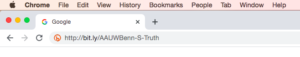
TELEPHONE ACCESS
You do NOT have to have a computer. You may still participate in an old-fashioned “conference call” using only your telephone. To access a meeting using only a non-smart cellular phone (like a flip-phone) or a land line, dial one of the numbers below and then enter the Meeting ID provided by the meeting organizer when requested.
PHONE NUMBERS: 646-558-8656 301-715-8592 312-626-6799 669-900-9128 253-215-8782 346-248-7799
ACCESSING STANDING MEETINGS
3RD THURSDAY BOOK GROUP ZOOM
Every month on the third Thursday at 1:00 pm
To access the 3rd Thursday Book Group ZOOM using a computer or Smart Phone (meeting dates above) click on the following link or enter bit.ly/3rdThursBooks in your brower’s search bar. To access the 3rd Thursday Book Group ZOOM using a telephone, call one of the phone numbers above and enter MEETING ID of 84290044939.
SCRIBBLE SISTERS SEMI-MONTHLY ZOOM MEETINGS
For Scribble Sisters ZOOM meetings (2nd and 4th Wednesdays), enter the following in your browser’s search bar or click on it here: bit.ly/ScribSisZoom or use one of the phone numbers listed above and enter MEETING ID of 6566051004 and password of AAUW2020 (if it is requested).
Return to Table of Contents
