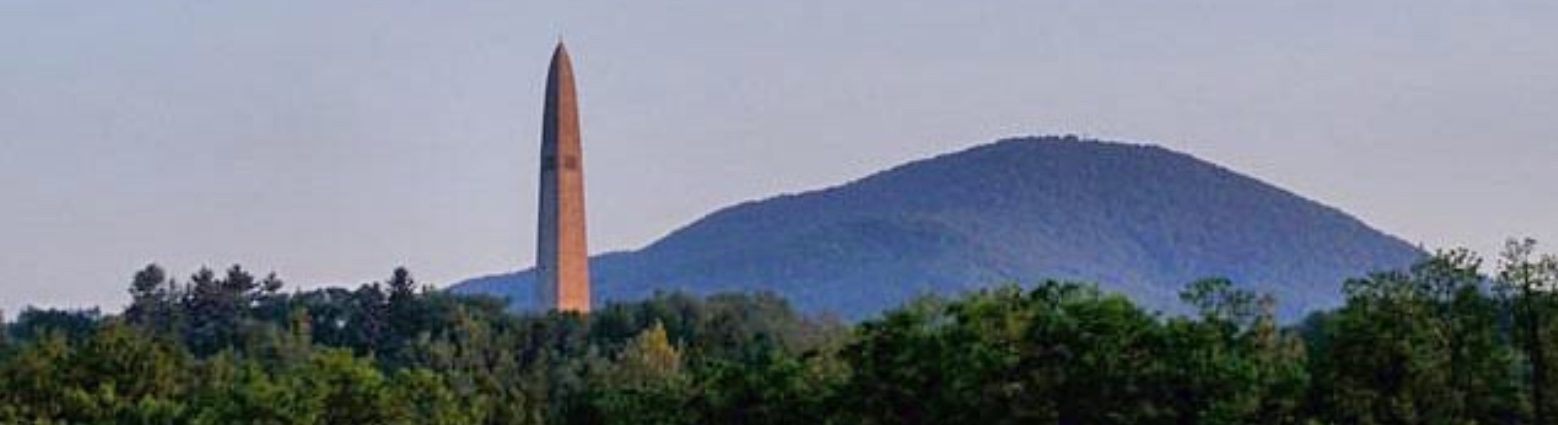Get started by exploring the AAUW Home Page to see all that can be accessed from there. Click on the back arrow ![]() in the upper left corner of the screen to return to this page or to any previous page on the AAUW website. Note: If you are using a tablet (iPad, Amazon Fire, Samsung,etc.), you need to put your laptop into landscape view by holding it horizontally.
in the upper left corner of the screen to return to this page or to any previous page on the AAUW website. Note: If you are using a tablet (iPad, Amazon Fire, Samsung,etc.), you need to put your laptop into landscape view by holding it horizontally.
- Go to the AAUW Home Page—https://.aauw.org
- Scroll down the page to see what is available. Then scroll back to the top and click the back arrow
 to return to this page.
to return to this page. - Explore the menu items on the AAUW Home Page by placing your mouse or your finger over the primary items on the second line of the AAUW Home page:

Take a look at several menu items. Use the back arrow to return to a previous screen.Explore the Issues

Get Empowered
Take Action
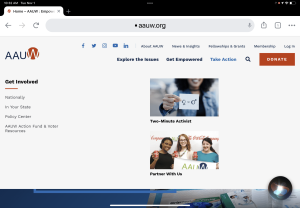
There’s an abundance of information, tools, and other resources available on this National AAUW website Take your time exploring its many pages and return to it frequently to see what’s new. We will highlight some items in subsequent newsletters. For help, write an email to BennAAUW@gmail.com.
Return to TOC