Let’s get started by exploring the AAUW Home page to see all that can be accessed access from there. You will be moving between this directions page and the AAUW Home Page as you follow the directions below. The AAUW Home page looks like the image below:

- First, go the AAUW Home page and scroll down and then back to the top of the page. Then click the back arrow
 in the upper left corner to return to these directions.
in the upper left corner to return to these directions.
AAUW Home page https://www.aauw.org/ - Next, explore the menu options. Click on the menu icon in the uppe right hand corner

Your screen should look like the image below:
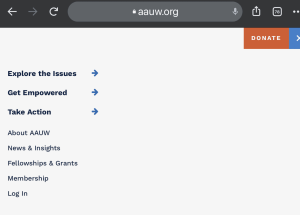
Click on as many links as you want. Practice returning to the menu using the back-arrow to select other options.
That’s all for now. We will have additional directions in the next newsletter.
