We use the email tool, MailChimp, for official email to members. You can access the Archive by clicking here: MailChimp Archive
Where Email is Archived
All email sent with MailChimp is archived in an easy to find location: at the top of each email sent with MailChimp is a link: View this email in your browser. Clicking on that link takes you to MailChimp and displays the email.
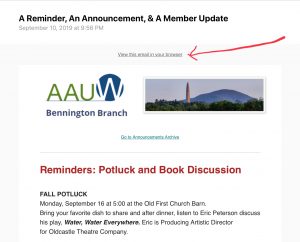
After you receive the image of the email, note that there are two boxes in the upper left of the screen. One is SUBSCRIBE, the other is PAST ISSUES. Clicking on PAST ISSUES takes you to a list of the most recent emails sent from the Branch. Click on any of those to view the listed email.
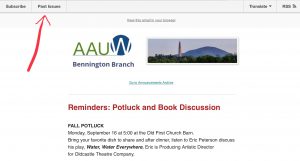

You may also access the Archive by clicking here: MailChimp Archive
